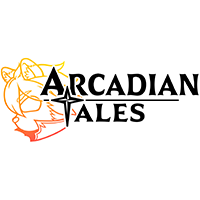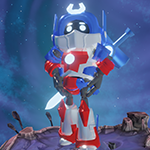Cosmic Champs is an action-packed PVP strategy game that combines elements from collectible card games, tower defense and online battle arena! It aims to remove many of the existing barriers of entry that hinder typical P2E games. This means it's mobile first and no wallet, tokens, or NFTs are required to play.
ABOUT EVENT
Welcome to AlgoLand gaming week
We're thrilled to be showcased as one of the premier Web3 games on Algorand! Dive into an exhilarating play-to-earn strategy experience that seamlessly blends the thrill of collectible card games, tower defense tactics, and online battle arena action. Compete for a treasure trove of prizes in the AlgoLand campaign, including:
- 100,000 ALGO
- The trip of a lifetime
- Riese & Müller E-bike
- Gaming PC

Extra Prizes
for the week
- 7x100 ALGO daily bounty
- 10x100 ALGO for NFT buyers
- 50x10 ALGO for limited event completion
- + Social activity giveaways
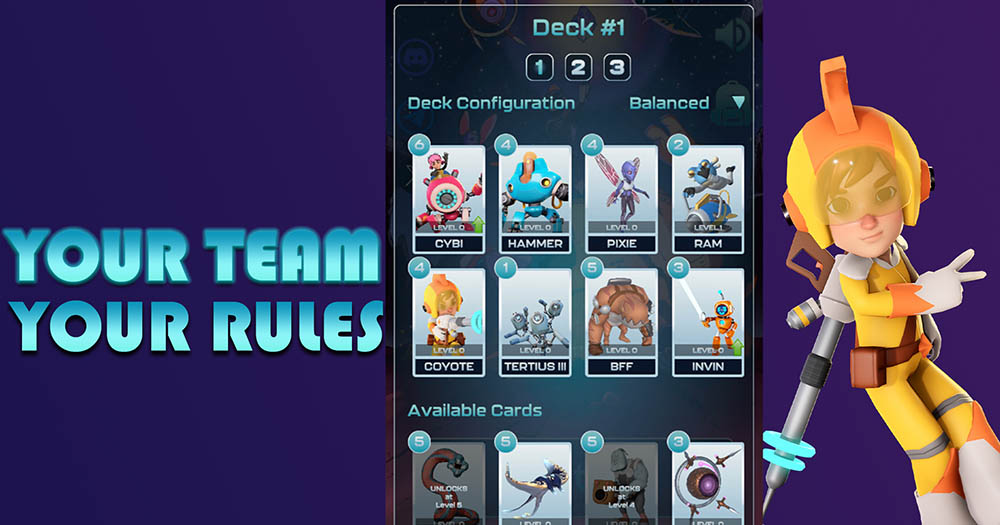
how to participate
Select Your Platform
step 1/4
~ 1 min
~ 1 min
Play in Web Browser
Our game runs in all modern web browsers on PC and Mac (if you are using mobile device please install mobile app instead!), no additional installation is required. Simply hit Play button and wait for the game to load. Opening App for the first time will take a bit longer to load!
step 2/4
~ 2 min
~ 2 min
Create Account
(email & password)
Once game loads click on [EMAIL & PASSWORD] button and proceed creating your account. Please use email you have access to, as you'll need to verify it before proceeding.
step 3/4
~ 2 min
~ 2 min
Connect Algorand Wallet
Click on Wallet icon in the top-right of the game screen. You'll be redirected to web form to connect your wallet. You'll need to enter your email/password again!
step 4/4
~ 15 min
~ 15 min
Play 5 Games
(algoland quest)
Simply click on [Battle] button and enter the arena! You deploy units(cards) by dragging them onto the highlighted area in battle arena. You will complete the quest after you've successfully played 5 games (new players will have to play 3 tutorial games versus "training dummy" first - these games do not count). For more information click button below.
If you are faced with an connection lost error message after pressing battle button, please use mobile device and dedicated app instead
If you are faced with an connection lost error message after pressing battle button, please use mobile device and dedicated app instead
step 1/4
~ 3 min
~ 3 min
Install Android App
Download android app from our website and install it. If your settings don't allow opening third party apps, select the option to go to settings, and Click "allow from this source". Once installed click on the Cosmic Champs app icon on your phone screen. Opening App for the first time will take a bit longer to load!
step 2/4
~ 2 min
~ 2 min
Create Account
(email & password)
Once game loads click on [EMAIL & PASSWORD] button and proceed creating your account. Please use email you have access to, as you'll need to verify it before proceeding.
step 3/4
~ 2 min
~ 2 min
Connect Algorand Wallet
Click on Wallet icon in the top-right of the game screen. You'll be redirected to web form to connect your wallet. You'll need to enter your email/password again!
step 4/4
~ 15 min
~ 15 min
Play 5 Games
(algoland quest)
Simply click on [Battle] button and enter the arena! You deploy units(cards) by dragging them onto the highlighted area in battle arena. You will complete the quest after you've successfully played 5 games (new players will have to play 3 tutorial games versus "training dummy" first - these games do not count). For more information click button below.
step 1/5
~ 2 min
~ 2 min
Install TestFlight App
iPhone only! If you are on Mac please see instructions for PC/Mac platform. Our game is not yet available on App Store so in order to play it on your iphone you'll have to install Apple TestFlight app first. You can do so from official app store.
step 2/5
~ 3 min
~ 3 min
Install App & Play
Now that you have TestFlight installed you can install Cosmic Champs beta through it. Simply click on the button below to begin the process. Once installed click on the Cosmic Champs app icon on your phone screen. Opening App for the first time will take a bit longer to load!
step 2/4
~ 2 min
~ 2 min
Create Account
(email & password)
Once game loads click on [EMAIL & PASSWORD] button and proceed creating your account. Please use email you have access to, as you'll need to verify it before proceeding.
step 3/4
~ 2 min
~ 2 min
Connect Algorand Wallet
Click on Wallet icon in the top-right of the game screen. You'll be redirected to web form to connect your wallet. You'll need to enter your email/password again!
step 4/4
~ 15 min
~ 15 min
Play 5 Games
(algoland quest)
Simply click on [Battle] button and enter the arena! You deploy units(cards) by dragging them onto the highlighted area in battle arena. You will complete the quest after you've successfully played 5 games (new players will have to play 3 tutorial games versus "training dummy" first - these games do not count). For more information click button below.
step 1/4
~ 1 min
~ 1 min
Play in Mobile Web Browser
Also works in Pera Wallet Discover tab! If you have high-end mobile device (min 8GB RAM), you can play game directly in browser. Simply hit Play button and wait for the game to load. Opening App for the first time will take a bit longer to load!
step 2/4
~ 2 min
~ 2 min
Create Account
(email & password)
Once game loads click on [EMAIL & PASSWORD] button and proceed creating your account. Please use email you have access to, as you'll need to verify it before proceeding.
step 3/4
~ 2 min
~ 2 min
Connect Algorand Wallet
Click on Wallet icon in the top-right of the game screen. You'll be redirected to web form to connect your wallet. You'll need to enter your email/password again! (note: If you are playing through Pera browser you'll have to reload the game after as it doesn't allow for switching the tabs)
step 4/4
~ 15 min
~ 15 min
Play 5 Games
(algoland quest)
Simply click on [Battle] button and enter the arena! You deploy units(cards) by dragging them onto the highlighted area in battle arena. You will complete the quest after you've successfully played 5 games (new players will have to play 3 tutorial games versus "training dummy" first - these games do not count). For more information click button below.
If you are faced with an connection lost error message after pressing battle button, please use mobile device and dedicated app instead
If you are faced with an connection lost error message after pressing battle button, please use mobile device and dedicated app instead
PLAY WITH STYLE
Enhance your experience
FAQ'S
General Questions
-
What is Cosmic Champs?
-
What is Algoland?Algoland showcases the best of the Algorand blockchain. Journey through some of the best and brightest dapps across the Algorand ecosystem and learn about DeFi, staking, NFTs, gaming, and more. Complete quests, refer friends, earn rewards and win epic prizes.
-
What's the catch?There is none! By playing & completing Cosmic Champs algoland quest you'll earn algoland points and qualify to be in the running for algoland prizes. So not only you will have fun playing a cool web3 game, you might also get lucky and win big time!
-
How can i support your project?Play our game and participate in the community! You can additionally support us by:
-
What is P2EP2E games are blockchain-based video games where you earn cryptocurrencies or NFTs through gameplay like quests and battles, which you can sell for real money. They're great for gamers because they reward your time and skill with actual financial value and true ownership of assets, unlike traditional games where everything stays locked inside.
-
What are NFTs?NFTs are unique digital items you can own in games—like a one-of-a-kind sword or skin—that prove it's really yours on the blockchain, and you can trade or sell them for real money. You do not need to purchase a Cosmic Champs NFT to complete Cosmic Champs algoland quest.